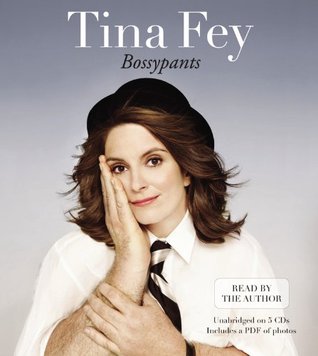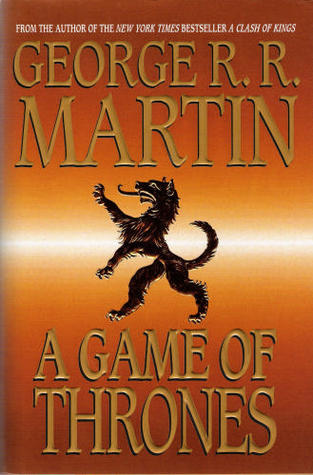I have been a librarian for about two and a half months now, and I have solved several problems. From reference questions, to directional assistance to technical aid, I have done quite a lot under the motto, "All in a day's work." However, this one really had me going.
The Case of the Rogue Access Point
So I was asked if we could extend the library's WIFI for inventory purposes. The stacks are a dead zone and our fancy RFID Wand doesn't work too well back there. The only other solution involved moving Access Points (AP's) around and the whole plugging/unplugging thing scared everyone.
So I, the Electronics Librarian (touch me twice), gave my professional advice. I said, "We should be able to buy a couple cheap routers and set them up as AP's. We will place them strategically on the second floor to extend coverage." Piece of cake! I looked it up and everything! Just turn off DHCP and set the AP up with the same SSID/Password and you should be good. I sent the quote off to my Director and he approved the purchase of a couple lovely Linksys E1200s. Woohoo!
So I get these AP's sooner than expected. Awesome! I was busy at the moment and there was no rush, so I scheduled a day to work on them. The day comes and I unbox the first AP. Sweet! This looks just like the AP we have set up already, I'll just mimic the settings and everything will be hunky-dory.
It worked!
Alright!
Score!
Success!
I am a techno-wizard!
I even took it out to the stacks for verification. I connected with no problem. (In retrospect, I probably should have tested more intensively to ensure that the network stayed up. But, in my mind I was done.) This second one will be cake!
The second one would not work.
Oh, I could get it to work in my office. I could see it. My devices would connect to it. It would load web pages. But when I took it upstairs, I got no connectivity. I must have set this thing up 8 different times which felt like 60 times over. What could be wrong? I set this AP up exactly the same. I change the static IP to one in the range. Why won't you work?
I ended that week in frustration. I got one working, but not the other. Ugh! Now let's add some pressure. The Director walks into my office and asks for an ETA on the AP setup. I tell him it should be up by the end of the week. (After all, I am Electronics Librarian and should be able to do these things.) He asks why it would take so long, so we end up with Wednesday as a fair compromise. I have three days before I'm exposed as a fraud.
Monday is all about figuring out what the heck could possibly be the problem. I looked at my network map, I looked at information from Linksys, I looked at my horoscope;mdash&anything that might give me an answer! I was resetting, reconfiguring, testing in my office, running upstairs to test, then repeating the process. Sometimes it would work, once, then stop working. Sometimes it refused to work at all. Always, the AP was frustrating me, mocking me, letting me know how much better it was than me. How I wanted to kick it in the face, but it was busy kicking my butt. Why would it work in my office but not in the stacks? Why, oh why?
Then, two minutes before the end of the day, I found it; I found the last possible solution.
On the aforementioned network map, in the middle of 6 footnotes. MAC locking port security is enabled on the switch that the network ports connect to in the stacks. Only one MAC address is allowed access to the internet from those ports! If I log into the router and change this setting, could it resolve my problem?
Yes! The answer is yes! Oh, thank God, YES! I change the setting and my AP's are allowing all devices to access the internet from all over the library all day and through the rest of the week and into this current week. I finished my project ahead of schedule (technically) and inventory is progressing and everyone is happy.
And all librarians everywhere should know better than to skip over the fine print.